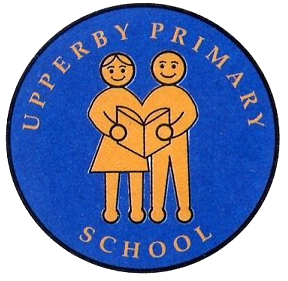Online Safety
Technology is changing all the time and young people are no longer passive recipients of online information, but are increasingly interacting directly within a digital landscape in a variety of ways.
Children are increasingly referred to as ‘digital natives’: citizens born into a digital world, who grow up surrounded by and emerged in the technology and tools of the digital age. Their confidence and skills in using this technology is typically high, but their knowledge and awareness of the inherent issues, risks and dangers is usually very low.
Children and young people need to be empowered to keep themselves safe – this isn’t just a top down approach. Children will be children – pushing boundaries and taking risks. Teaching your child about technology should be seen as another part of keeping them safe, just like crossing the road or learning to swim.
Do you know how to keep your children safe online?
Do your children know how to keep safe online?
At Upperby Primary School, we are committed to discussing these serious issues as part of our e-safety curriculum. However, we can only be successful if we all work together: pupils, parents and teachers.
Links for Parents
Follow the links below to visit some websites with parent advice about e-safety. These include parent info which is a new collaboration between CEOP (child exploitation and online protection) and the Parent Zone. Here you will find up to date information on all elements of online safety including gaming, social media and online identities.
https://parentzone.org.uk/advice/parent-guides
The NSPCC has also put together some useful information...
Online safety for primary school children
Acceptable Use Agreements
At school, we ask all children, staff and volunteers to complete Acceptable Use Agreements. These are documents that outline how we expect members of our school community to behave online and cover things such as:
- letting a trusted adult know if something they don’t like has happened online or via phone – we want them to ‘flag it’ with us
- taking care of IT equipment
- blocking people who send nasty messages and not to open unknown links and attachments (preventing viruses, malware and adware from infecting school systems) – where we let them know to ‘block it’
- behaving in the same positive, friendly and responsible way online with their friends as they would on the playground.
We also highlight the need to ‘zip it’: keeping their personal information private online.